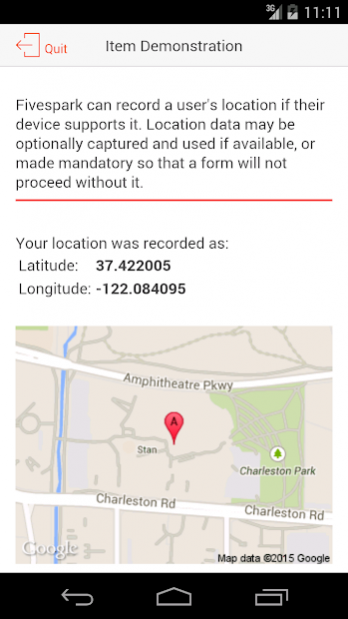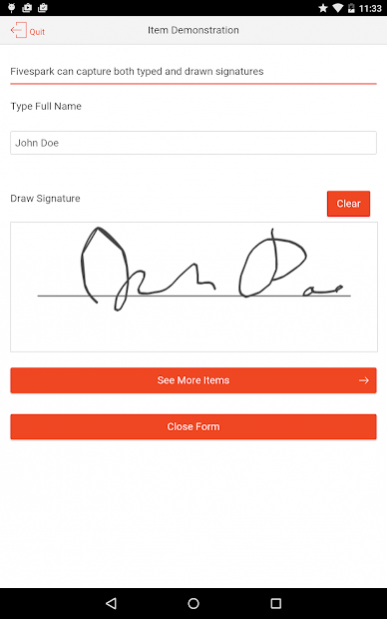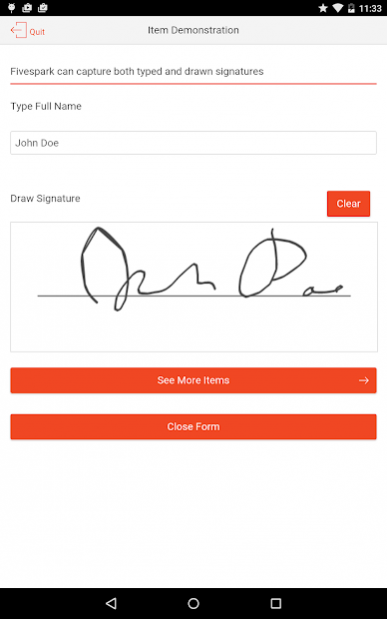Fivespark 5.2.1
Free Version
Publisher Description
Mobilize your business’s most important applications and forms with Fivespark.
Give your employees a simple and fast way to collect all the data you need from the field: annotated images, GPS data, signatures, and much more.
Fivespark's easy to use web-based mobile application builder allows you to get your apps on to your employee's devices with a minimum of time and effort; no programming skills are required.
DEPLOY WITH SPEED
Fivespark will get you from concept to launch quickly with high-performing mobile applications built and deployed in days instead of months.
CUSTOM APPS, OFF-THE-SHELF PRICE
Even a simple custom-built mobile app can be costly. Fivespark offers a cost-effective alternative: a flexible framework for app and form delivery that doesn’t break the bank.
YOUR DATA WHERE YOU NEED IT
Fivespark works with your existing systems, so your current data is freed to move around with your workers, and the data they gather in the field is instantly available to your back-office systems.
MULTIPLE FORMS IN ONE PLACE
No need to worry about to how keep all your forms organized; Fivespark has it covered. Each form can be separately access controlled, so each user’s experience is customized just for them.
LEARN MORE
Visit www.lifecyclemobile.com to learn more about how you can have your own mobile forms in days
About Fivespark
Fivespark is a free app for Android published in the Office Suites & Tools list of apps, part of Business.
The company that develops Fivespark is Lifecycle Mobile. The latest version released by its developer is 5.2.1.
To install Fivespark on your Android device, just click the green Continue To App button above to start the installation process. The app is listed on our website since 2017-01-17 and was downloaded 0 times. We have already checked if the download link is safe, however for your own protection we recommend that you scan the downloaded app with your antivirus. Your antivirus may detect the Fivespark as malware as malware if the download link to com.lifecyclemobile.fivespark is broken.
How to install Fivespark on your Android device:
- Click on the Continue To App button on our website. This will redirect you to Google Play.
- Once the Fivespark is shown in the Google Play listing of your Android device, you can start its download and installation. Tap on the Install button located below the search bar and to the right of the app icon.
- A pop-up window with the permissions required by Fivespark will be shown. Click on Accept to continue the process.
- Fivespark will be downloaded onto your device, displaying a progress. Once the download completes, the installation will start and you'll get a notification after the installation is finished.